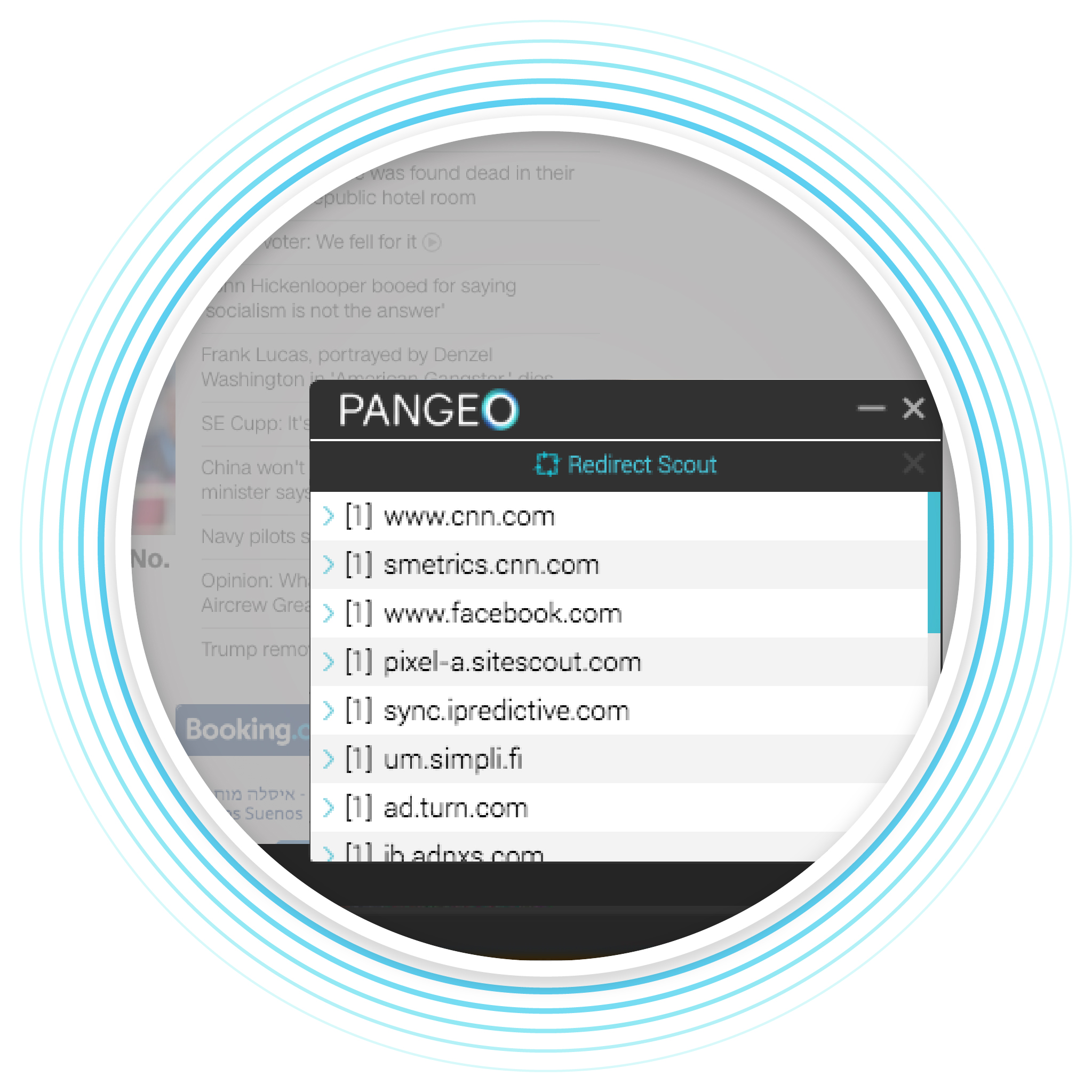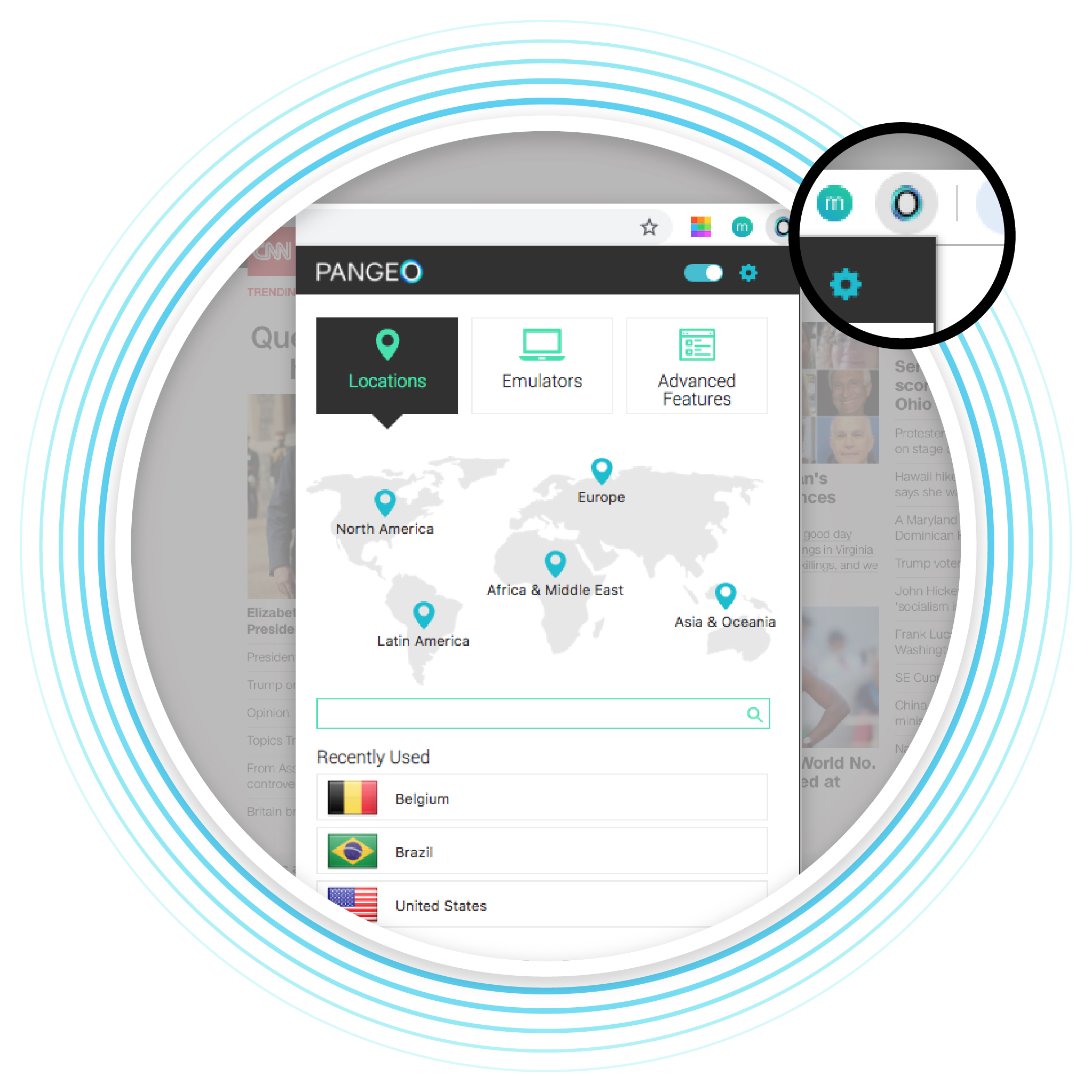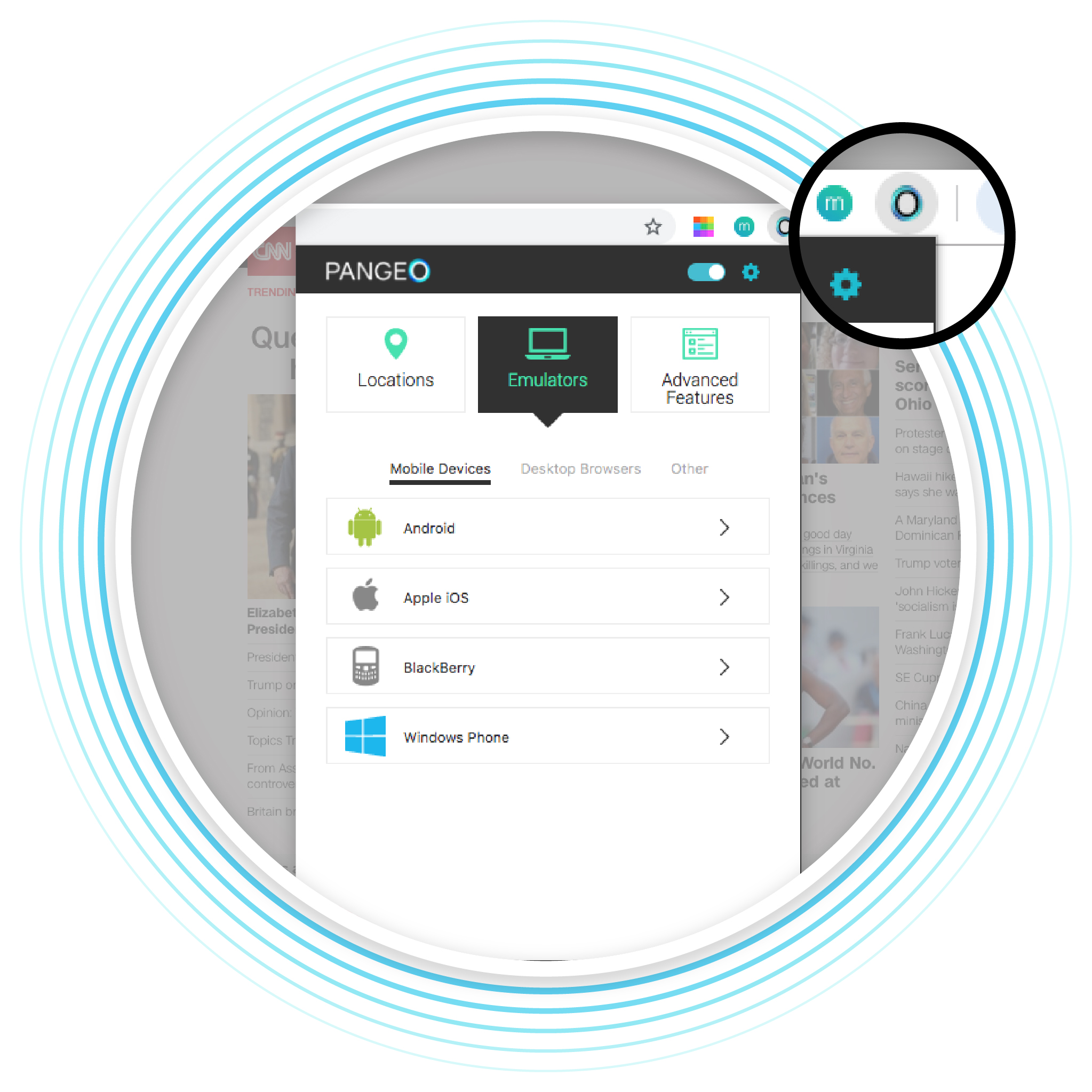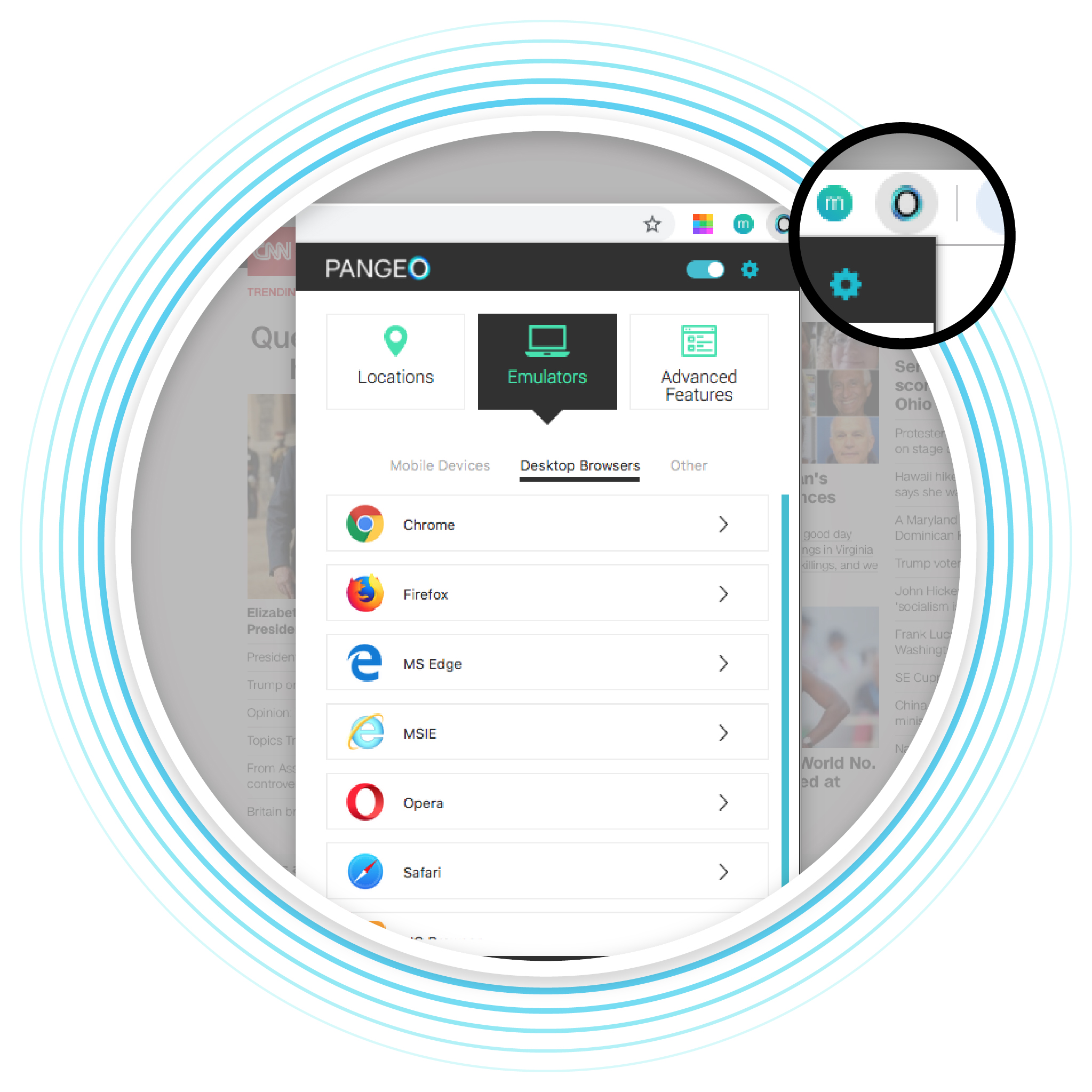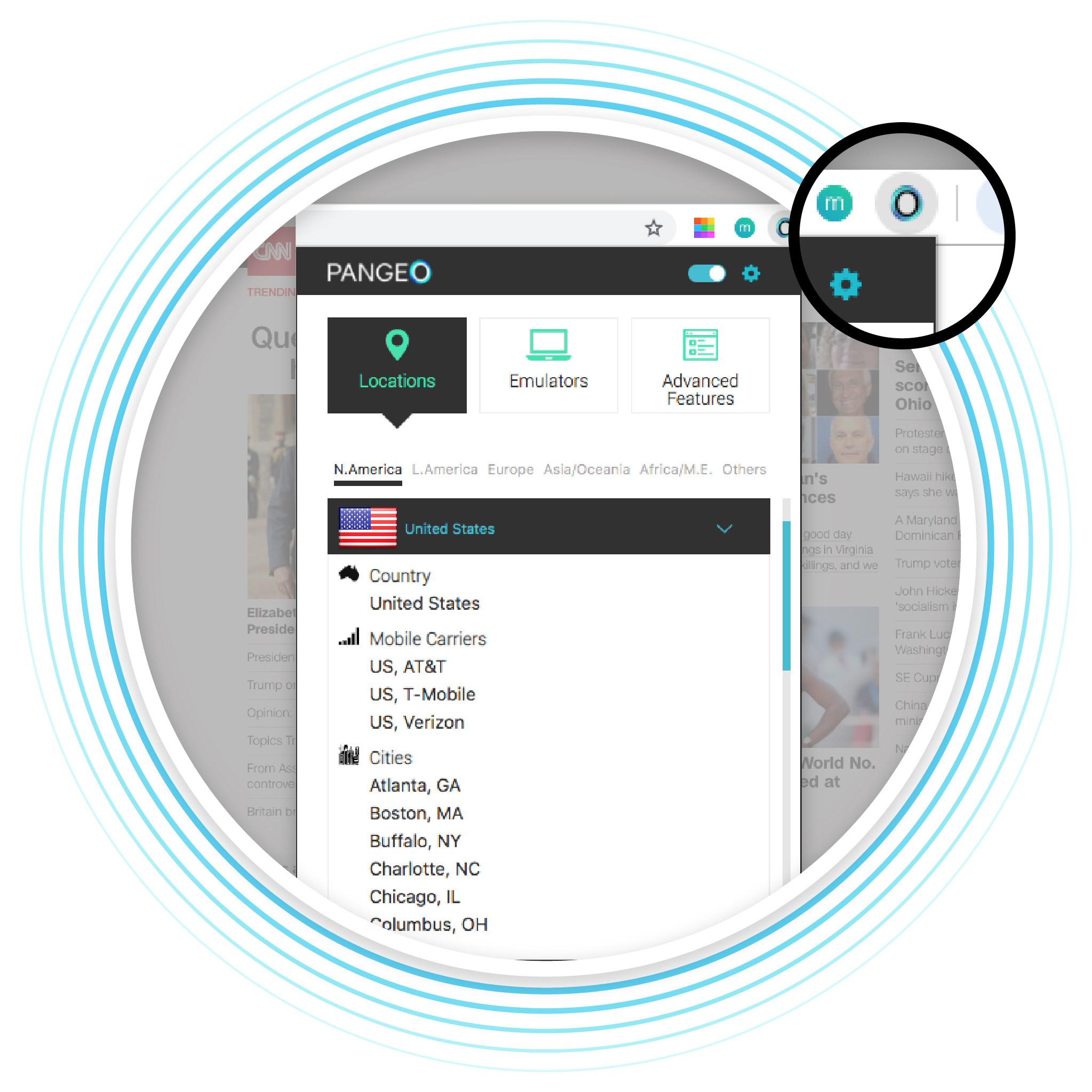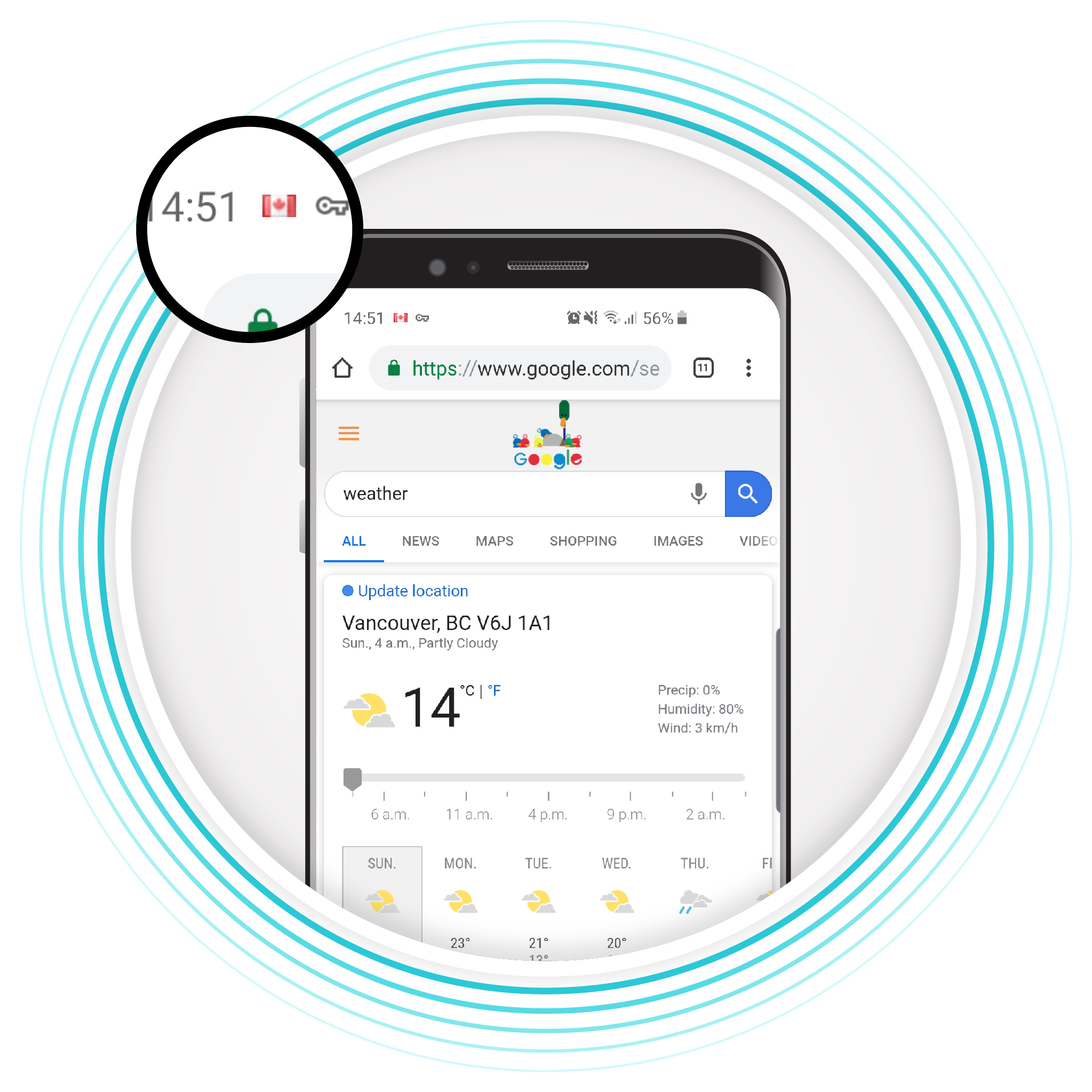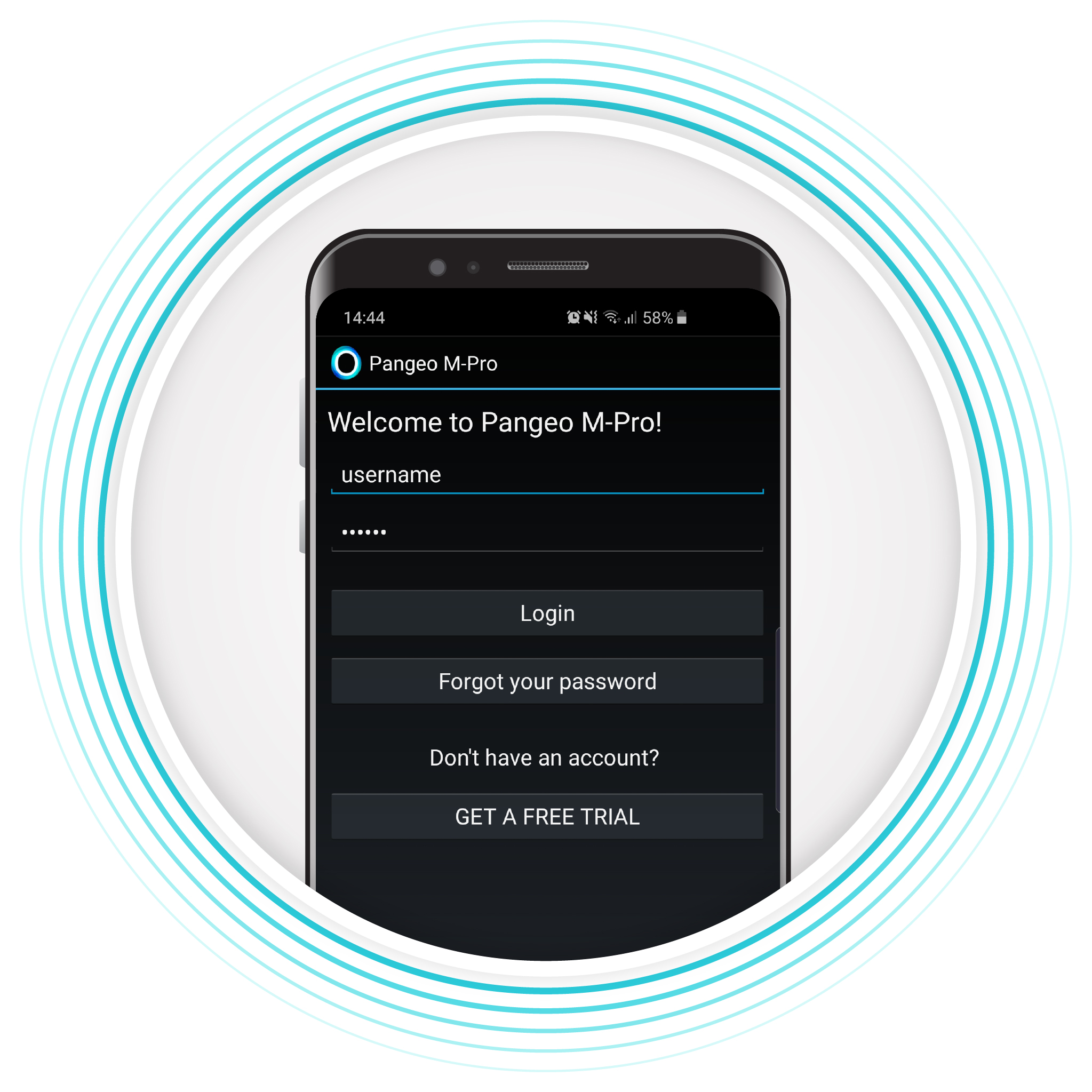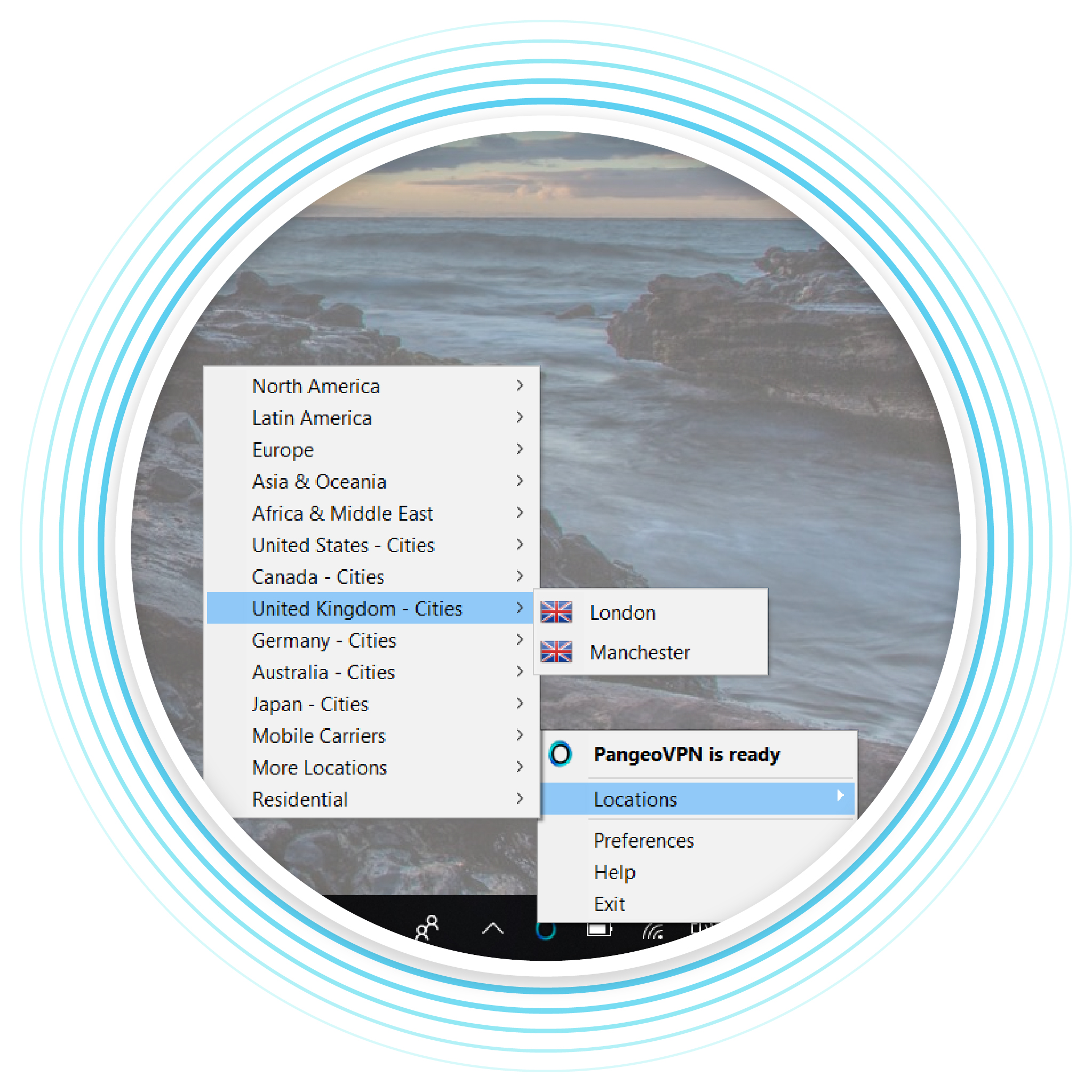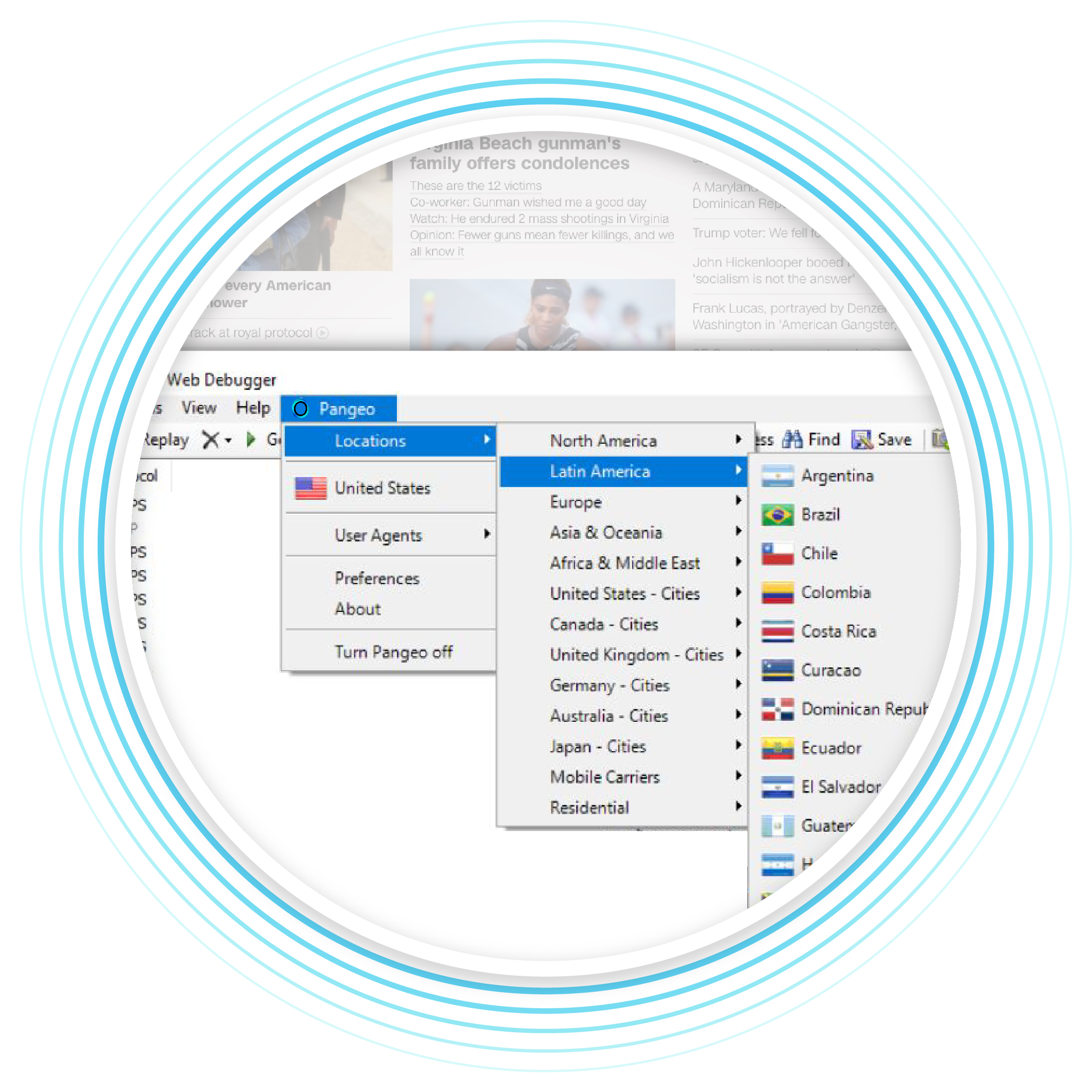Browser Extension
Pangeo Browser Extension is the simplest and fastest tool for viewing, monitoring and validating geo-targeted content and ads in any location around the world.
This intuitive browser extension lets you quickly select the relevant location from a drop-down menu, to immediately see any website as it is seen locally, in the chosen geolocation. Available for Firefox and Chrome.
Browser Extension Highlights.
- Emulate devices, including mobile devices, browsers, gaming consoles, TV OS and social platforms
- Exclude websites from the proxy server and continue using them as usual (Salesforce, LinkedIn, Gmail etc.)
- Control variables that impact geo-targeted campaigns, including cookies, user agents, cache and language
Mobile App
Pangeo Mobile App allows you to monitor geo-targeted mobile activities in any global location, directly from your smartphone or tablet. Easily navigate through the largest proxy network to select your preferred location and view any geo-targeted content and ads inside mobile apps and webpages. Available for Android and iOS smartphone and tablets.
- Simple one-time installation
- View and monitor ads inside any app, quickly and easily
- Test carrier-based campaigns
Pangeo VPN Client
Use Pangeo VPN switching to run proprietary scripts, verify geo-specific installations and view local content and ads inside any application in various geolocations.
Our secure VPN client seamlessly directs your entire computer traffic to any of our premium servers, allowing you to accurately view and monitor any application-based content and ads as displayed in the selected location.
- Test ads inside any application
- Verify installation flow in different geolocations
- View geo-targeted content, using different browsers and applications simultaneously
ProxyApp Client
ProxyApp is an advanced windows client that allows users to selectively choose which applications will be routed via the Pangeo Proxy Network. ProxyApp provides faster connection time and greater flexibility compared to Pangeo VPN client.
- Faster connection time than traditional VPN services
- Extreme flexibility
- Select specific apps to route globally while working as usual
- Verify geo-specific installations and view geo-targeted content and ads inside any application
Fiddler Add-On
Pangeo Telerik Fiddler Add-On provides access to a global premium proxy network, direct from the most renowned web debugging tool in the world – Fiddler. The add-on allows you to quickly and easily troubleshoot, trace and debug geo-targeted content and ads from any geolocation.
- Monitor HTTP/HTTPS traffic from any geolocation and/or device
- Inspect and debug specific geo-targeted traffic
- Test the performance of your websites and apps from any global location
- Manipulate any HTTP(S) request or response in any geolocation
- Assess your global performance metrics
Web Proxy
Pangeo Web Proxy allows you to view geo-targeted content and ads in any geolocation around the world, without any download or installation. Simply log on from any browser, enter the URL you’d like to view and select the location from the drop-down menu, to see the website as it is seen locally in the chosen location.
- Fully web-based service, no installation required
- Proxy access from any computer
- Simple, quick and hassle-free validation of geo-targeted content and ads
Direct API
Pangeo Direct API allows you to connect your application to a premium proxy network, simply and securely. Once connected, use the network’s global reach to enhance application services and test geo-specific features and compliance issues.
- Supports HTTP and , HTTPs requests
- Enforce application-based location-specific compliance issues
- Pangeo Proxy high-performance servers are secure, reliable and have true geolocated IPs
- High throughput
- Simple and flexible API
Tag Lab
The Tag Lab tool tests JavaScript, iFrame, VPAID and VAST tags and provides a clear and simple ad spec, replacing the resource-heavy manual ad review.
The automated process allows you to quickly and easily analyze ads by verifying their size, resolution, resource consumption and other important parameters, ensuring performance and compliance.